Getting started Selecting ordersPrinting labelsConfigure appearanceCustom label sheet templatesUse with direct thermal printersFAQHOW TOEdit addressesType in addressesPrint multiple copies of the same labelSet the starting labelChange the flow directionUse Arabic charactersUse Hebrew charactersUse Japanese charactersFix incorrectly cased addressesPrint return address labelsInclude address prefix
Appearance settings
The following settings can be accessed from the horizontal menu bar. When using a custom label design some settings are not applicable and will be hidden.
Text settings
Inside the "Text" menu drop down from the horizontal menu bar:
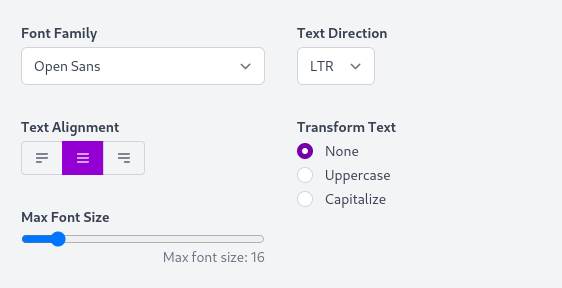
- Font
- The font used to render the address.
- Text alignment
- Sets the horizontal alignment of the address.
- Maximum font size
- Restricts the font size to a maximum value. Content is always shrunk to fit inside the label if needed, but this setting determines the largest possible font size used.
- Text direction
- LTR or RTL
- Transform Text
- By enabling "Force text capitalization" you can ensure your customer’s name, street, and city is capitalized or uppercased regardless of how the customer entered it.
- Uppercase Text
- Controls the uppercasing of the text of the address. When set to "None", the text will not be modified. When set to "All", all text of the address will be uppercased. "Auto" uppercases necessary parts of the address according to the recipient's locale.
Address settings
Inside the "Address" menu drop down from the horizontal menu bar
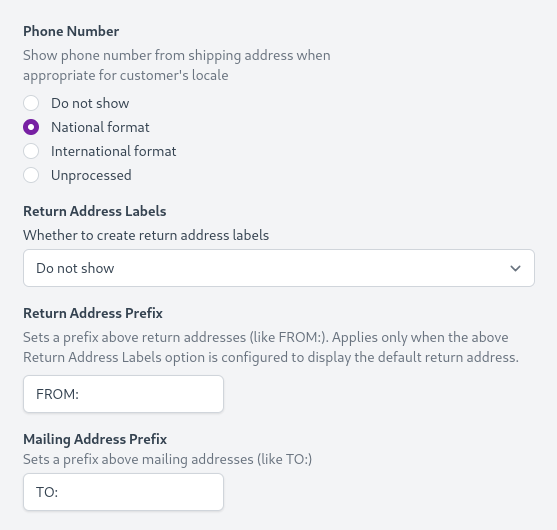
- Phone Number
- Whether to display the customer's phone number in the address if permitted by the recipient's locale.
Valid phone numbers can be displayed in international or national format. The "Unprocessed" option displays the phone number without any formatting. - Return Address Labels
- If enabled, one "return" address label will be generated for each "ship to" address label.
The default return address is the address of the location the order originates from.
Layout settings
Inside the "Layout" menu drop down from the horizontal menu bar:
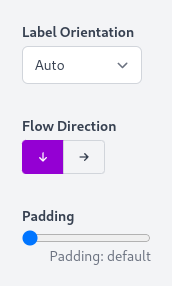
- Label Orientation
- Specifies whether to render the labels in portrait or landscape orientation. This is independent of the page orientation
- Flow Direction
- Row first or column first
- Padding
- Adjusts the amount of whitespace between the address and the inner edges of the label.